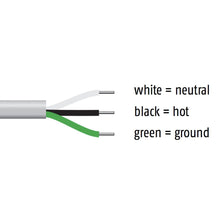- Vendor
- Security Shutter Ltd.
- Regular price
- $1,028.82
- Sale price
- $1,028.82
Radio Technology Somfy® (RTS) provides a diverse range of RTS controls, sensors and other accessories that allow seamless and automated security solution.
Somfy 540R2 Altus RTS Oximo LT50 tubular motor is made durable and reliable so you can enjoy a lifetime of worry free performance.
Designed for 60mm and 70mm octagonal shafts.
Are you upgrading to a motorized roll shutter or need a replacement tubular motor? Have Questions?
Call us a call anytime 24/7: (866) ROLL-DOOR / (866) 765-5366
- Motor operated by remote controlled switches.
- Star shaped tubular motor head.
- Heroal motor mount sold separately.
- Octagonal 60mm or 70mm crown and drive accessories sold separately.
Somfy 540R2 RTS Oximo Specs:
- Radio Frequency 433,42 MHz.
- Tubular motor memory can support up to 12 different codes as well as 3 wireless sensors.
- Rolling code security has complexity of 16 million possibilities.
- Integrated antenna with a range of 65 feet.
- Mechanical Capacity of the limit switches is 250 revolutions
- Electronic limit switches
- Torque 40 Nm
- Speed 14 rpm
- Voltage 120V
- Frequency 60Hz
- Protection Index - IP 44
- Electrical Maximum Voltage 132 V Minimum voltage 108 V
- Nominal Voltage / Frequency 120V - 60Hz
- White 3 Wire cable @ 6 ft length
- Wire section AWG 18.5
- Cable type VVF
- Tubular motor weight 5.3 LBS
- Thermal overload protection timer - 5 min
- Working temperature 14°F - 104 °F
How To Set Somfy Motor Limits
Somfy RTS Motor Programming Instructions
STEP 1
Wake the motor by pressing the UP and DOWN buttons simultaneously until the motor jogs. Note: After every command the motor will jog to confirm.
STEP 2
Check the direction of rotation with the UP or DOWN button. If needed, change the direction of rotation by pressing and holding the MY button until the motor jogs.
STEP 3
Press the UP and DOWN buttons simultaneously until the motor jogs.
STEP 4
Press and hold the MY button until the motor jogs to confirm the limit setting.
STEP 5
Press and hold the PROGRAM button on the back of the transmitter until the motor jogs. The buttons no longer have to be held for the motor to run. The motor will auto detect the non-set limit from the physical stop.